|
| WinEdt Plug-Ins | previous Plug-In |
MUI Plug-in
WinEdt is a great editor, add-ons and components make it even better. But WinEdt does not (Yet!) provide a full access to elemental GUI components from its macro language. So I wrote a little program that shows a dialog according to object definitions.
After installation, macro writers will be able to make GUI dialogs. This file:
MUITitle(" MUI Example ");
MUIWidth(300);
MUITab("First");
MUILink("WinEdt.org", "http://www.winedt.org/", "Visit:");
MUILabelEditBox("Enter `your` name", "");
MUILabelComboBox("Choose your age range", "0-6|6-14|14-18|18-24|24-36|36-48|48-65|65+");
MUITab("Second");
MUIRadioButton("Male|Female",0,"Gender");
MUICheckBox("Married",1);
MUICheckBox("I am a parent",0);
MUITab("Third");
MUILabelEditBrowseFile("Choose a file", "","Text files(*.txt)|*.txt");
MUIListBox("A|B|C");
MUIActiveTab(2);
will generate a dialog which after some clicking and typing looks like this:
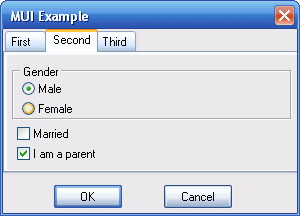
Screenshot: MUI dialog
The answers can be processed
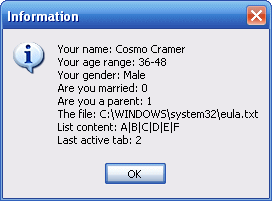
Screenshot: WinEdt prompting the answers
Supported GUI elements:
- Label
- Standard label
- Edit box
- Standard edit box
- Labeled edit box
- Standard edit box with an optional label in front of it.
- Check box
- Standard check box
- Radio button
- Standard radio button
- Combo box
- Standard combo box. Combo box and radio button ar much alike but combo is more compact
- Labeled combo box
- Standard combo box with an optional label in front of it.
- List box
- Since list box is just expanded combo box i have modified it to list editing tool. So macro writers can add a list of values and users can edit them, delete them and add new items.
- Edit box with browse for file button
- Standard edit box with a button which opens a system open dialog and the chosen file path is fed to edit box.
- Labeled edit box with browse for file button
- Standard edit box with a button which opens a system open dialog and the chosen file path is fed to edit box, with an optional label in front of it.
- Edit box with browse for folder button
- Standard edit box with a button which opens a system browse for folder dialog and the chosen folder path is fed to edit box.
- Labeled edit box with browse for folder button
- Standard edit box with a button which opens a system browse for folder dialog and the chosen folder path is fed to edit box, with an optional label in front of it.
- Link
- Label with link capabilites.
- Tab
- Arranges components in tabs.
Installation
Download the installation file, run it adn follow the instrucions. If you have sufficient privileges (or you are running Windows 9x/Me) the plug-in should be installed in %B\Plugins\MUI (where %B stands for WinEdt's directory, f.i. C:\Program Files\WinEdt), otherwise it should be installed in %b\Plugins\MUI (where %b stands for user's WinEdt directory, f.i. C:\Documents and Settings\<username>\Application Data\WinEdt) The file mui.txt contains all the information you need to use the MUI - please read it carefully!
Download
mui15.exe [486 KB]
This program was written by Denis Stancer <denis srce.hr>.
srce.hr>.
| WinEdt Plug-Ins | previous Plug-In |
